
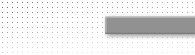
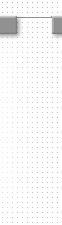

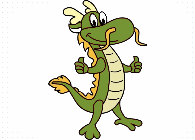
 |
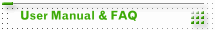 |
 |
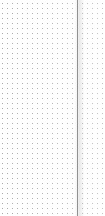
Step 1. Choose which directory for Virgo to read image from. By default the application will fill with $MY_PICTURES folder. Step 2. Choose where to move images to. By default the application will fill with $MY_PICTURES folder. Step 3. Choose what kind of images to process:- Image files from Digital Cameras only or All images. Step 4. Click 'Run' button. Step 5. Check progress and detail information.
1. Why are some image files left in Input Directory when choosing 'Digital Camera' mode? This typically happens when user thinks those images are digital camera photos but they are actually not. For instance, a) certain image modification software will erase image meta information or b) image downloaded from FaceBook will lose meta information as well. In these cases, Virgo is unable to tell the creation date so Virgo will leave those images where they are. 2. I submit a bug report to support@DragonTotem.com but I didn't receive any reply. Why? Our support staff usually replies to email within 24 hours. So please check your trash box and add support@DragonTotem.com to your white list. |


